As we gear up for the transition to the PropTx MLS® platform, it is crucial to ensure that all LSTAR Members are ready for the official cutover from the ITSO MLS® System to the PropTx Platform, which will take place on April 10, 2024. To streamline this process and make sure that everyone is set for success, we've developed a few comprehensive checklists.
Salespersons
- Set up Your PropTx Login – Using the instructions sent to you earlier this month by LSTAR, use your new 7-digit User ID to create a new PIN and set up your text or email validation. Then, go to www.LSTAR.ca, click on the "Member's Login" tab. Once you land on the homepage of Member Hub, select the "PropTx Tools" tab at the top of the page to access the PropTx MLS® ecosystem (including all the tools listed below)
- Manage Your Profile – Navigate to the "PropTx Tools" page on the LSTAR Member Hub and select the ‘Manage My Profile’ icon. Create your profile and ensure your email address and mobile phone number are up-to-date - tutorial available here.
- Matrix™ – You have the option to use Matrix™ or REALM™ as your MLS® interface, so try out both to see which you prefer.
- Navigate to the "PropTx Tools" page on the LSTAR Member Hub and select the ‘Matrix™’ icon
- Update your profile in OneHome™ (go to Settings / Information / OneHome Portal)
- Import your contacts as a CSV file - tutorial available here.
- Upload a profile photo (go to settings, and add a photo under "header and footer", email signature, and/or CMA cover.)
- REALM™ – You have the option to use Matrix™ or REALM™ as your MLS® interface, so try out both to see which you prefer.
- Navigate to the "PropTx Tools" page on the LSTAR Member Hub and select the ‘REALM™’ icon.
- Set up your notifications (go to Settings under your profile picture).
- Import your contacts as a CSV file - tutorial available here.
- Upload a profile photo (go to "Edit Your Profile" top right under your initials in the right-hand corner, and click on "Upload a Photo").
Click on the “Show Me How” tab (right hand side), take the “Guided Tour” and follow the steps in the "Tasks" list
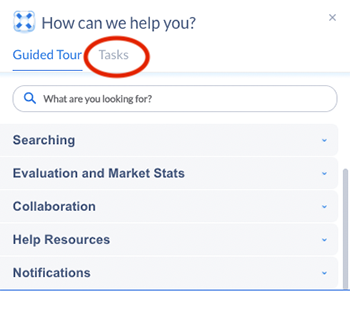
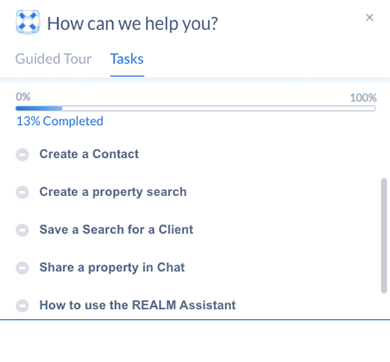
- GeoWarehouse® – Access in the REALM™ waffle menu in the upper right-hand corner, or under Tools in Matrix™
- Update your profile (under Profile, top right)
- ListTrac – This is a tool that creates reports for your sellers, including all instances of where your listing is on the Internet - all in one place
- Navigate to the "PropTx Tools" page on the LSTAR Member Hub and select the ‘ListTrac’ icon.
- Create/Update your profile (under your name, top right)
- HoodQ – Currently available in GeoWarehouse® for $14.95 each, now free to our Membership through PropTx; it provides reports containing stats on the neighbourhood for a particular address - including school data, and a personalized landing page that you can use in your marketing and/or send to your clients
- Navigate to the "PropTx Tools" page on the LSTAR Member Hub and select the ‘HoodQ’ icon.
- Create/Update your profile (in the upper right corner, click on "Edit Profile", update your Homebuyer Hub information, consent to having your email shared, and save)
- SkySlope Forms – this is an alternative to WEBForms®
- Navigate to the "PropTx Tools" page on the LSTAR Member Hub and select the ‘Skyslope Forms’ icon.
- Follow the prompts to set up your SkySlope account (including your profile, email, and phone number)
- Add the "London and St. Thomas Association of REALTORS® - LSTAR" forms library
- Add the "PropTx-OREA (TRREB / CLAR / LSTAR)" forms library
- Set up personal clauses - tutorial available here
- Data License Agreements – for information on how to set up data license agreements on the PropTx platform, click here.
Brokers of Record
- Do all tasks in the Salesperson checklist (see above)
- Assign Add/Edit Permissions - tutorial available here.
- SkySlope
- Contact the SkySlope team via support [at] skyslope.com (support[at]skyslope[dot]com) to setup your SkySlope Basic or Full Suite (if purchased)
- If you purchased the Full Suite, SkySlope will reach out directly for next steps
- If you chose SkySlope Basic, to have Broker visibility of SkySlope Forms and DigiSign, please fill out this form and SkySlope will reach out for next steps. If you encounter any difficulties, please email support [at] skyslope.com (support[at]skyslope[dot]com).
- NOTE: this process will be eliminated in the coming weeks when full automation through TRREB's membership API will be launched
- Set up Brokerage Forms
- Please fill out this form and SkySlope will reach out for next steps (this form only needs to be filled out once for all Broker of Record steps)
- Set up Brokerage Clauses
- Please fill out this form and SkySlope will reach out for next steps (this form only needs to be filled out once for all Broker of Record steps)
- NOTE: this process will be eliminated in the coming weeks when full automation through TRREB's membership API is launched – Brokers will then be able to manage their own clauses in SkySlope Forms.
- If you encounter any difficulties, please contact support [at] skyslope.com (support[at]skyslope[dot]com).
- Please fill out this form and SkySlope will reach out for next steps (this form only needs to be filled out once for all Broker of Record steps)
- Contact the SkySlope team via support [at] skyslope.com (support[at]skyslope[dot]com) to setup your SkySlope Basic or Full Suite (if purchased)
If you encounter any difficulties with any of the steps above, please contact the Help Desk at 416-443-8111.
What You Need to do on BrokerBay
The following instructions are for all categories of PropTx MLS® users.
- Confirm your mobile number and email address
- Merge any duplicate listings that have been inputted on both the PropTx MLS® System and the ITSO MLS® System.
If you are accessing BrokerBay as a REALTOR®, you must click on the "Merge/Combine Listing" button located in the top right corner.
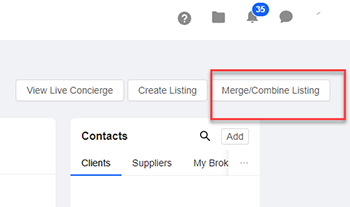
If you have the Admin Tool icon, you can merge listings by clicking the "Merge/Combine Listings" rectangle.
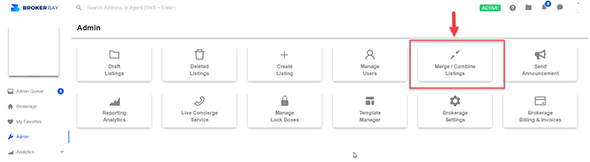
We strongly encourage you to log into the PropTx MLS® platform and take the steps outlined above at your earliest convenience.